Instagram Stories: Tips for Captivating Your Audience
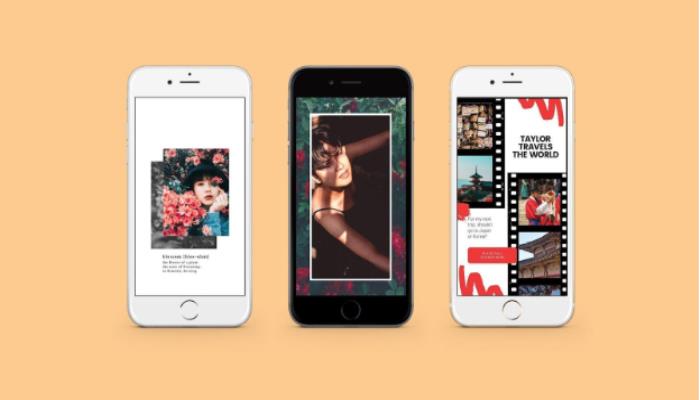
Instagram is the best social media platform today for brands and creators to reach their target audience and connect with them in the most authentic way to ensure continuous engagement. While talking about Instagram marketing strategies, one thing that often gets overlooked is “Instagram stories”. Today, Instagram stories have become a crucial tool to reach a broader audience, interact with them, and skyrocket engagement. According to the statistics, around 500 million Instagram users access stories every day, making it even more essential for brands and creators to master the art of crafting appealing and interesting Instagram stories that resonate with their audience. Although, except for highlights, Instagram stories have a lifespan of just 24 hours, they have the power to storm your profile with likes, comments, views, and followers only in these 24 hours. In this blog, we will shed light on some effective tips for captivating your audience through Instagram stories and leaving a long-lasting impression.
If you’d like to give designing your own custom story template for free, try an Instagram story template from Adobe Express.
Start with a Storyboard
Storyboarding is the most effective technique to convey the gist of your content in a way that creates intrigue and suspense. For example – if your post or blog is about “time management techniques” you can add an intriguing question or the key headings of the blog that can incite viewers to read more. Try adding an urgency or FOMO to capture attention and spark curiosity.
Promote your Reels and Posts with New Post Sticker
Stories often get more views than Instagram profiles; therefore, it is the best medium to promote your new reels and posts to increase their views and engagement. To make it more engaging and exciting, you can add stickers like “New Post”, “Check it out,” etc. Besides that, if you want to create intrigue and suspense, hide the post with a sticker and tempt viewers to click on the post or reel and view it in the feed. If you seek immediate Instagram views, consider buying them from a reputed website.
Use Create Mode

Create mode is the best option if you want to share a text-based story only, like some announcements, updates, notices, captions, etc. Using create mode, you get a solid background to write upon. Once you type your content, you can easily edit it with the help of editing features like changing font family, text color, text overlay, animation, text shadow, background color, text size, etc. When adding text to a story, choose contrasting colors that stand out from the background and make content easy to read.
Use Stickers and GIFs
Instagram offers a wide variety of engaging stickers, GIFs, and filters to add more flair and personality to your Instagram stories and enhance their aesthetic appeal. They are among the most attractive, engaging, and exciting features that you can use in the stories to enhance their visual appeal and relevancy. Use Gifs and stickers that align with your story content and complement it by conveying messages and emotions clearly. For example, use a location sticker to mention your physical store location, a countdown sticker to highlight upcoming events, limited time offers, etc.
Use Interactive Elements

Instagram offers a wide variety of interactive elements to add to the story in order to boost engagement and spark conversations. You can use these interactive features to understand your audience, their preferences, feedback, problems, questions, etc.
Polls – A poll can be used to gather opinions in a simple manner by encouraging users to make a choice, do vote and tell their preferences between two options. For example – tea or coffee, beach or mountains, etc.
Quizzes – Try to test the knowledge of your viewers about your niche and industry by utilizing interactive quizzes. You can ask intriguing questions and offer a shoutout promise to the winners to encourage more people to participate.
Questions – This feature can be used for two important purposes – asking questions and holding QNAs. You can ask an intriguing and thought-provoking question and allow your audience to express their opinions, feedback, and responses in a brief manner. Another one is holding “QnA” or “Ask me Anything” sessions. In this, you simply allow your audience to ask you any questions, and you will have to answer them clearly.
Slider – Slider can be used to obtain feedback about the quality of your content, work, newly launched product, services, etc. Your audience can simply drag the slider according to their experience and interest.
Create Engaging Story Highlights
Sometimes, you want a story to be displayed on your profile beyond 24 hours lifespan, basically forever. In that scenario, you can use the story highlight feature as it permanently adds your story at the top of your profile feed below the bio section. You can create custom highlight covers in the form of themes or topics according to your niche and content and add the stories under the relevant category.
Promote your Website

If you own a website, Instagram gives you an opportunity to promote it using the link feature of Instagram stories. It allows you to add the link to your blog, product page, appointment booking page, website homepage, etc., and send traffic there. For example – you can share a captivating product picture with the product link to increase conversions. You can even replace the hyperlink with a customized text like “Learn More,” “Check it out,” etc.
Excite followers with Behind-the-Scenes Content
Stories are short-term content that allows you to give a glimpse of your daily life like behind the scenes of the creative production process, making of the product, daily routine, teaser of an upcoming product, working team, or in-the-moment content like your current mood, thought, location, work schedule, upcoming plans, upcoming events, etc. This allows your audience to feel like insiders and connect with you on a personal level which results in strengthening the connections and boosting brand loyalty.
Add Background Music

Instagram stories also allow you to add background music to the still images, banners, videos, etc., to enhance their presence and make them engaging and exciting. Using the music note icon, you can access the vast Instagram music library and choose the song you want to add. Make sure to add a song that resonates with the content of your story. For example, if the story is of you adoring the views of a mountain, you can simply add a travel song, whereas if the story is about the uses of your product, a simple background tune can also serve the purpose.
Conclusion
In conclusion, we can say that Instagram stories provide a golden opportunity to captivate your audience, increase your profile views and engagement, foster meaningful conversations, and develop a successful online presence. We have discussed the best tips and strategies to create Instagram stories that not only resonate with your audience but also leave a long-lasting impression on them. Using these strategies, you can craft compelling, informative, engaging, and impactful stories that enhance your online presence and reputation.



