Effective Software Testing With Cucumber Testing
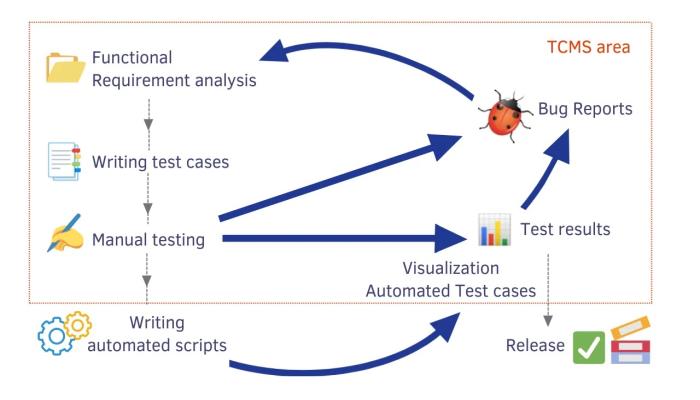
Cucumber testing is a powerful technique used for efficient software testing. By employing Cucumber, software development teams can improve the effectiveness of their testing processes. This document will explore the benefits and strategies of Cucumber testing, highlighting its role as a secret weapon for achieving high-quality software.
Understanding Cucumber Testing
Cucumber testing is a behavior-driven development (BDD) tool enabling technical and non-technical team members to collaborate. It facilitates communication by using a simple, human-readable syntax known as Gherkin. This syntax allows stakeholders, testers, and developers to express and comprehend software requirements in a standardized format.
Benefits of Cucumber Testing
Clear Communication: Cucumber testing promotes effective communication between stakeholders, including developers, testers, and business analysts. By utilizing a common language understood by all parties, cucumber testing facilitates collaboration and ensures everyone is on the same page.
Business-Focused Testing: Cucumber testing emphasizes aligning testing efforts with the desired business outcomes. This approach enables software teams to prioritize and execute tests based on the requirements and objectives defined by the business, ensuring that the software meets the intended needs.
Readable and Understandable Test Cases: Cucumber testing utilizes a plain-text format, allowing testers to write test cases legibly and understandably. Effective test scenarios promote streamlined collaboration among team members by facilitating a clear and concise review and comprehension process; this can lead to improved productivity and a more efficient workflow.
Documentation and Living Documentation: Cucumber testing serves as a form of documentation, providing a comprehensive overview of the system’s behavior and expected outcomes. This documentation can be easily updated and maintained, serving as a living record that reflects the software’s current state.
Automated Testing: Cucumber testing supports automation, allowing for the creation of automated test scripts that testers can execute repeatedly. Automation testing with Cucumber can save software teams a lot of time and effort, ultimately leading to improved overall efficiency of the testing process.
Cross-Functional Collaboration: Cucumber testing encourages cross-functional collaboration among team members with varying roles and expertise. By involving stakeholders from different domains, cucumber testing facilitates a holistic approach to testing and promotes a shared understanding of the software requirements.
Regression Testing: With cucumber software testing automation, regression testing becomes more manageable and efficient. By reusing existing test scenarios, software teams can easily verify that previously implemented features function correctly after modifications or updates.
Best Practices for Cucumber Testing
Use Descriptive and Clear Scenario Names
Opt for descriptive and clear names for scenarios in your Cucumber tests; this ensures readability and helps identify each test case’s purpose.
Employ Given-When-Then Structure
Follow the Given-When-Then structure to structure your scenarios. This approach helps organize and understand the flow of the tests, making it easier to identify the preconditions, actions, and expected outcomes.
Keep Scenarios Focused and Concise
Keep your scenarios focused on a single functionality or feature – this helps maintain clarity and ensures that each test case addresses a specific behavior or requirement.
Utilize Background Steps for Common Preconditions
When multiple scenarios share common preconditions, consider using background steps to set up these conditions once. This step promotes efficiency and avoids repetition in your tests.
Leverage Step Definitions for Reusability
Take advantage of step definitions to reuse common test steps across scenarios. You can enhance maintainability and reduce redundancy by abstracting common actions into reusable steps.
Use Data Tables for Multiple Test Cases
When testing scenarios that involve variations in input data, employ data tables. Data tables allow you to specify multiple test cases within a single scenario, making managing and updating test data easier.
Employ Tags for Categorization and Filtering
Utilize tags to categorize your scenarios and enable selective test execution. Tags allow organizing and filtering your tests based on criteria, such as feature areas, priorities, or test types.
Maintain Synchronization with the App State
Ensure proper synchronization with the application state to avoid unexpected test failures. Use appropriate techniques such as waiting for specific conditions or synchronizing with asynchronous operations.
Write Clear and Informative Step Definitions
Craft clear and informative step definitions that accurately describe the test steps they represent; this helps understand each step’s purpose and promotes readability and maintainability.
Regularly Review and Update Test Scenarios
Conduct periodic reviews of your test scenarios to ensure they remain current with the evolving application requirements. Update or remove obsolete scenarios to maintain the relevancy and effectiveness of your tests.
Conclusion
Cucumber testing helps test software effectively. Its collaboration-oriented nature, reusability, and readability make it a secret weapon in achieving reliable and high-quality software. By following best practices, software development teams can harness the full potential of Cucumber testing and elevate their testing processes to new heights.
Organizations also leverage software testing tools that help with testing. HeadSpin, for example, lets its users connect to real devices regardless of location. Apart from testing, HeadSpin also uses Cucumber to help with testing. This cucumber tutorial can help you further.
